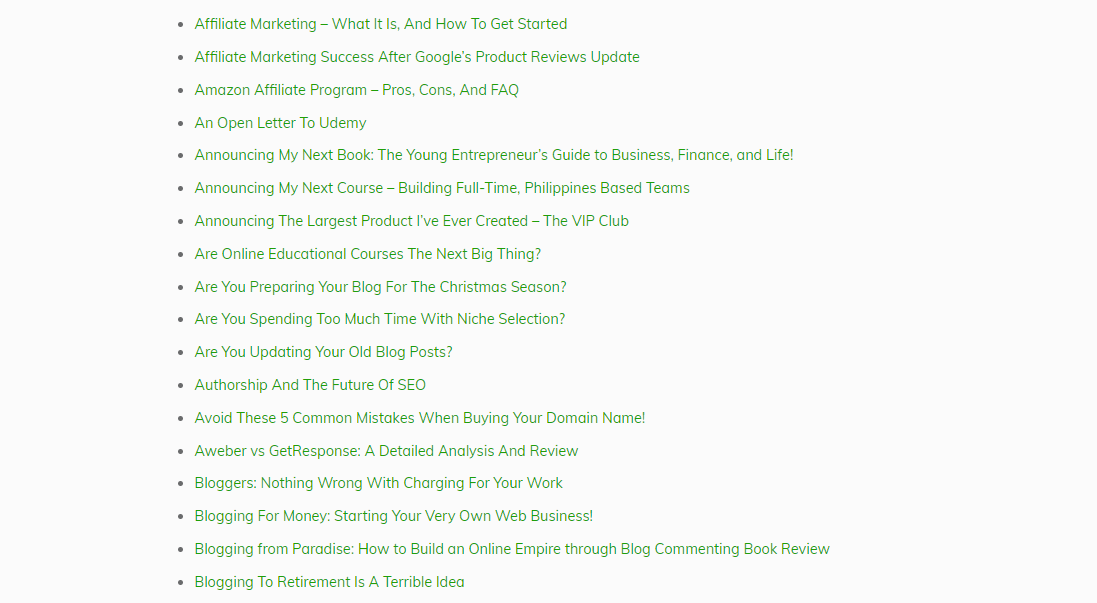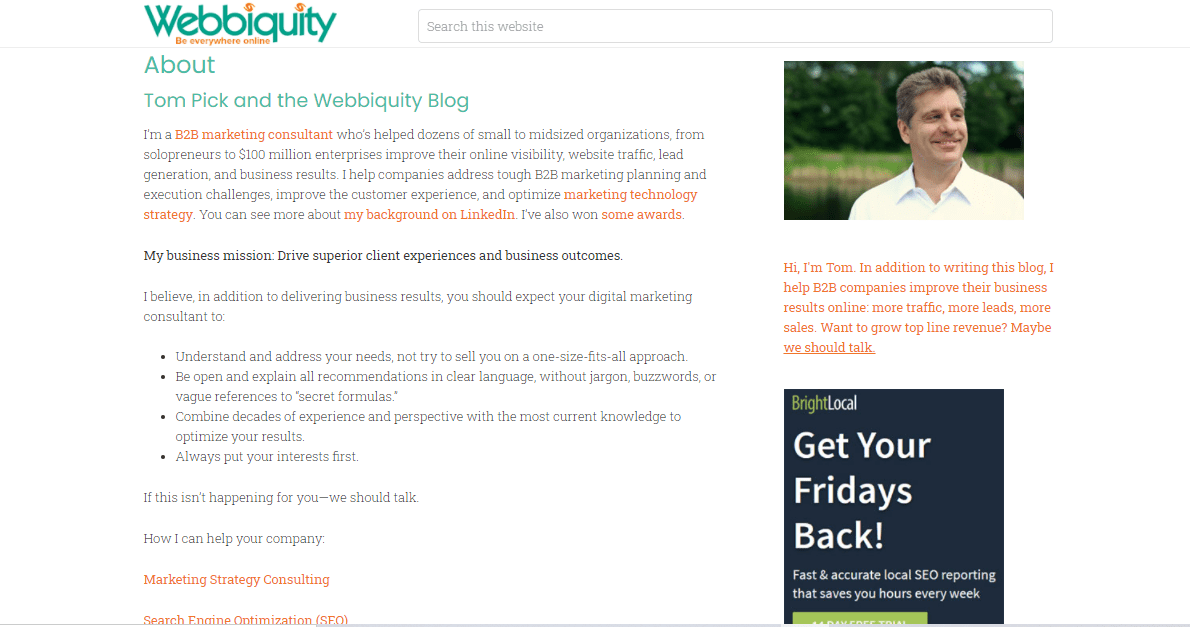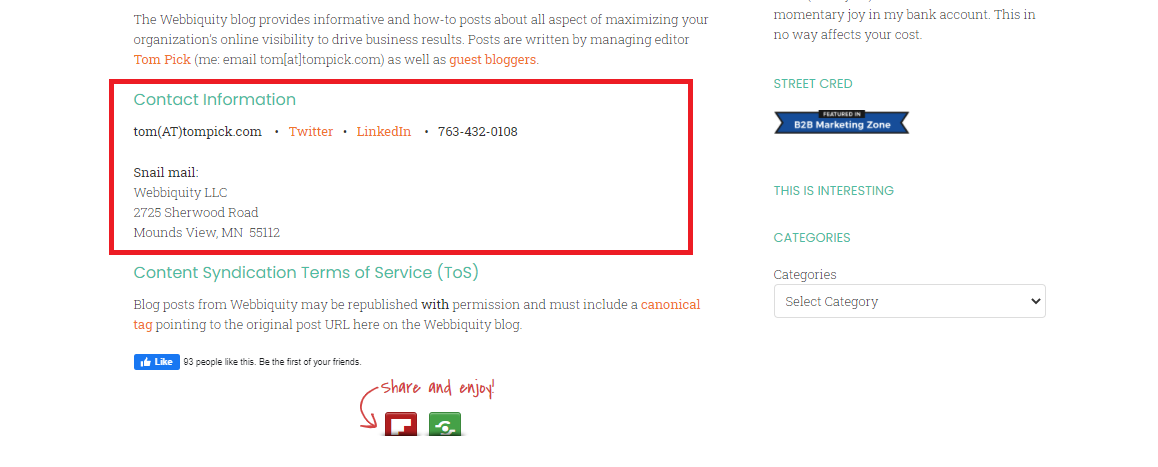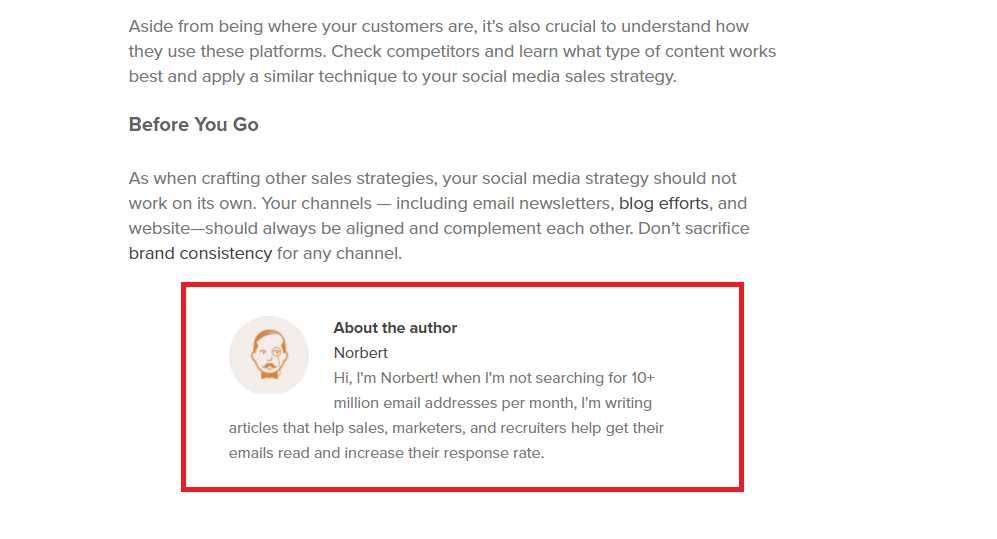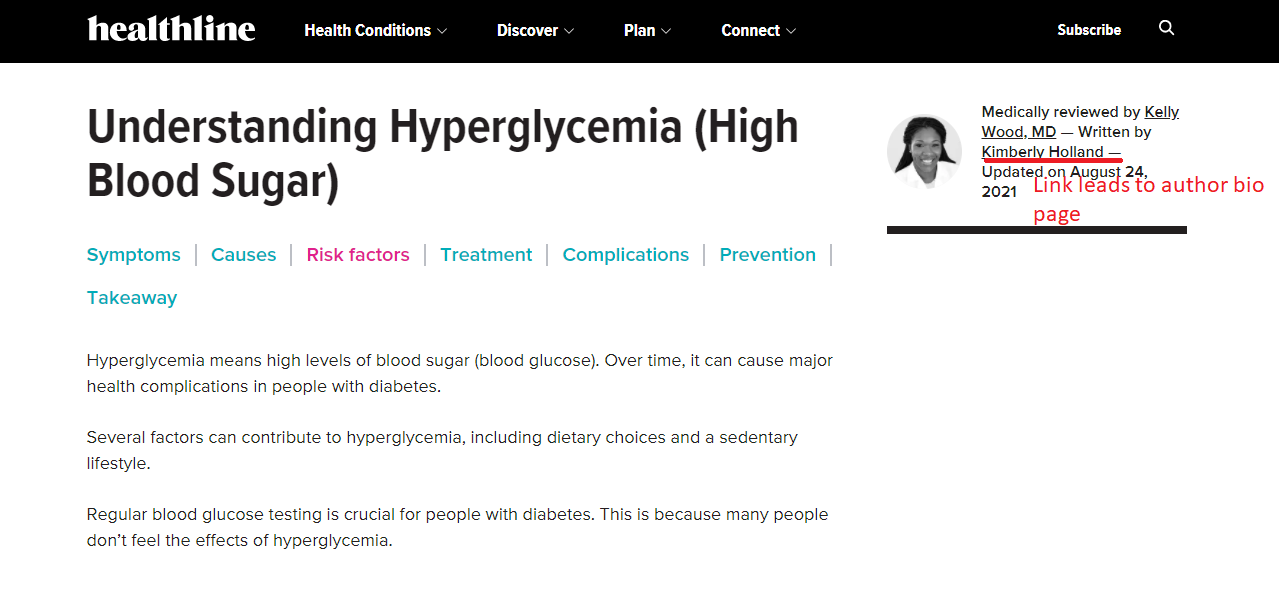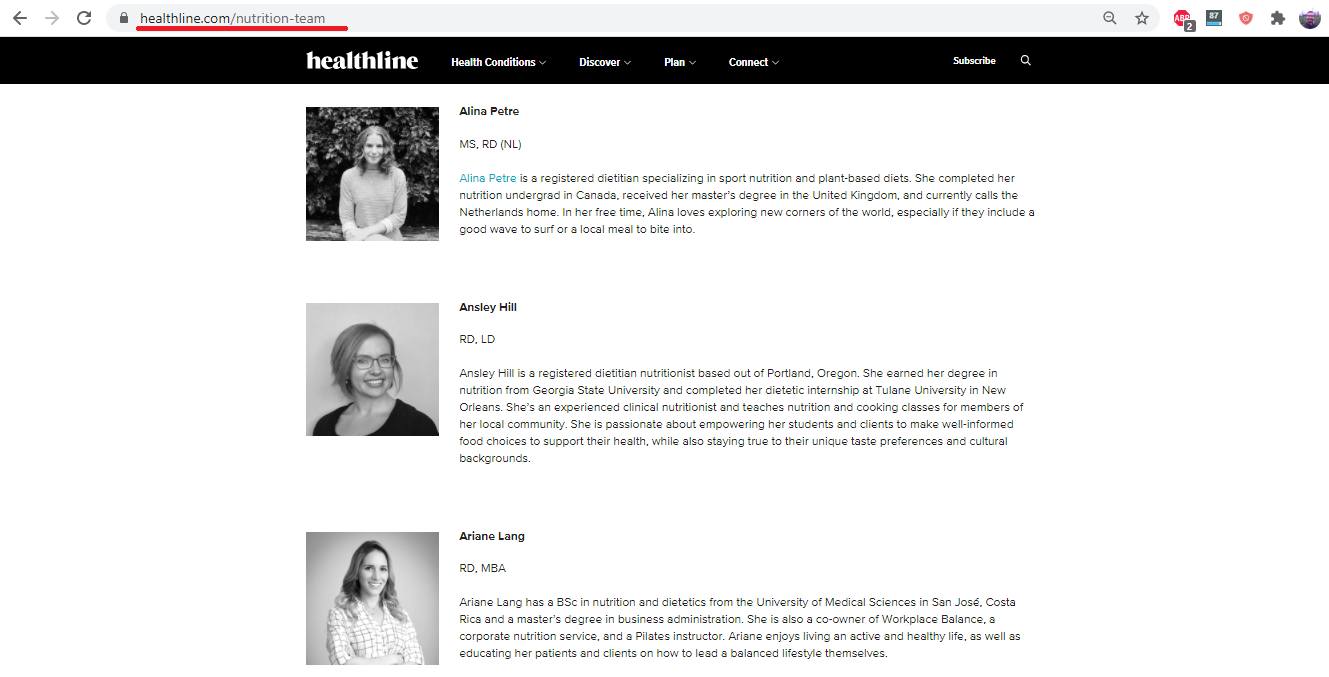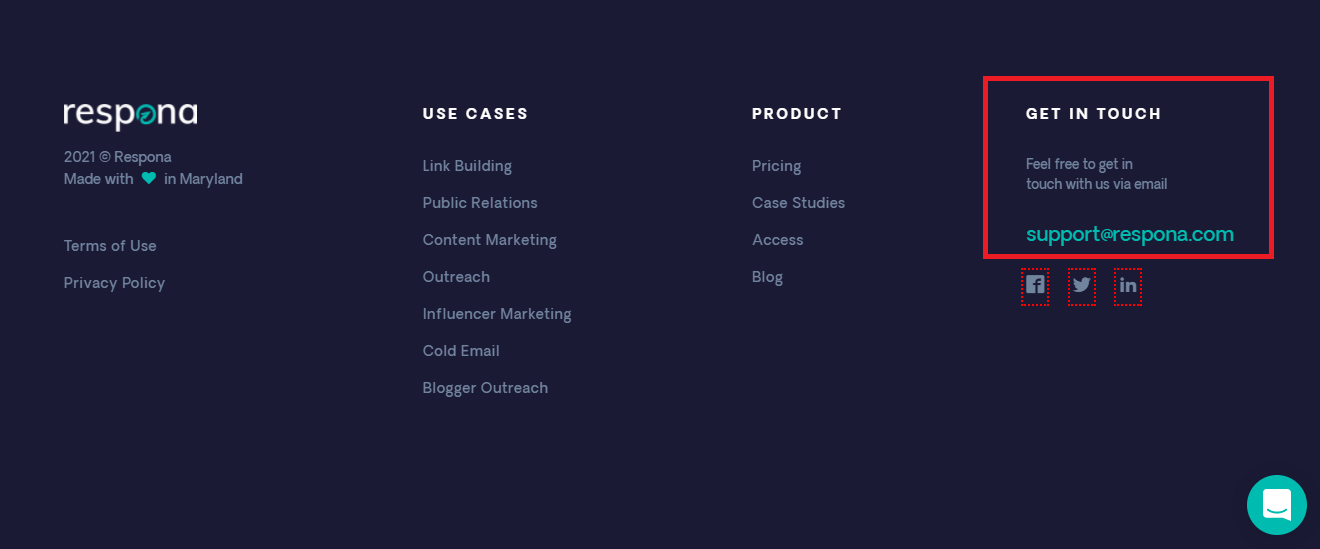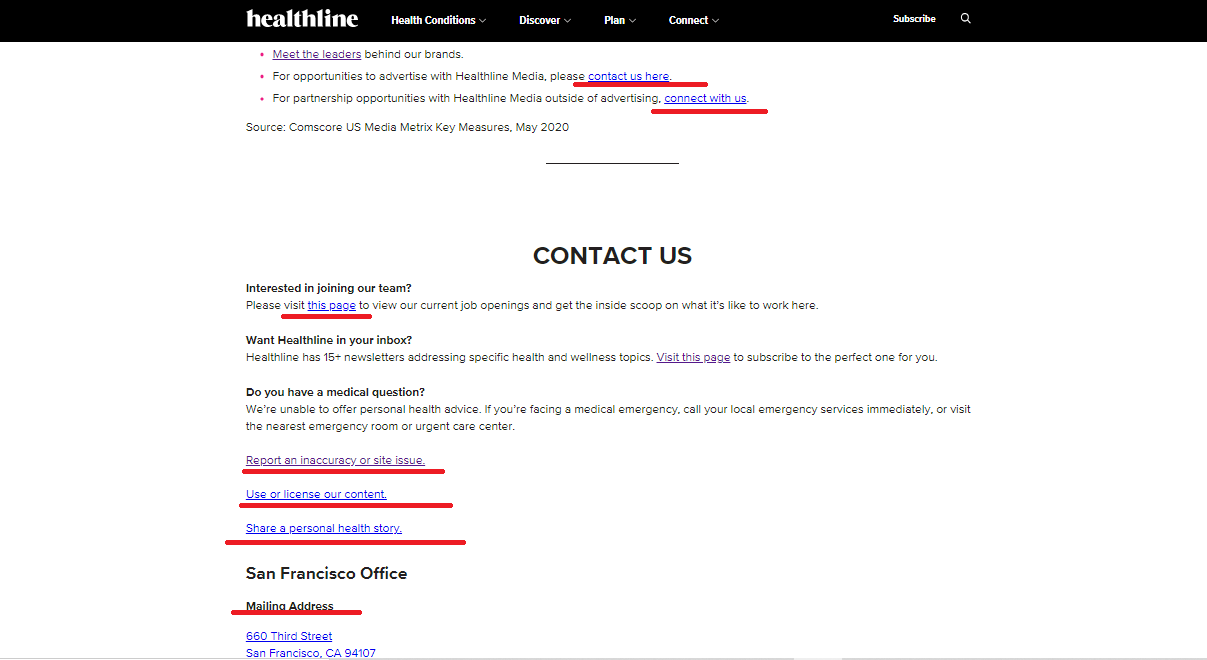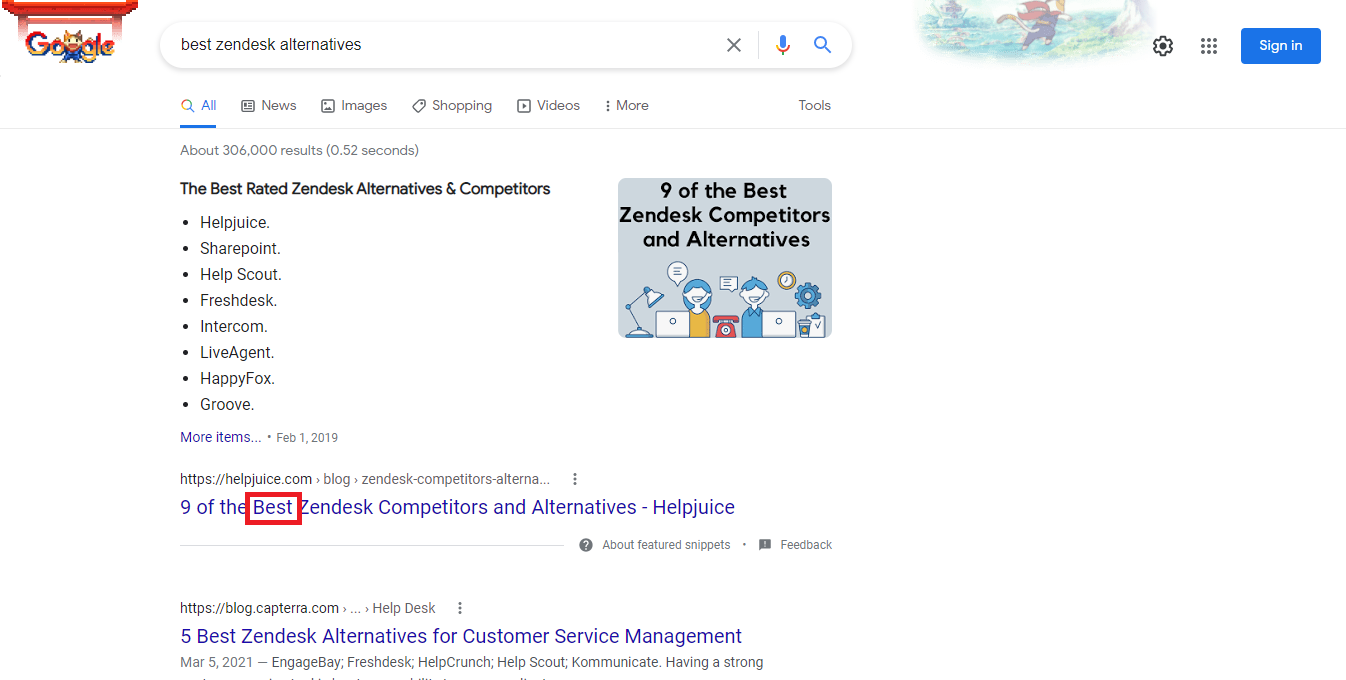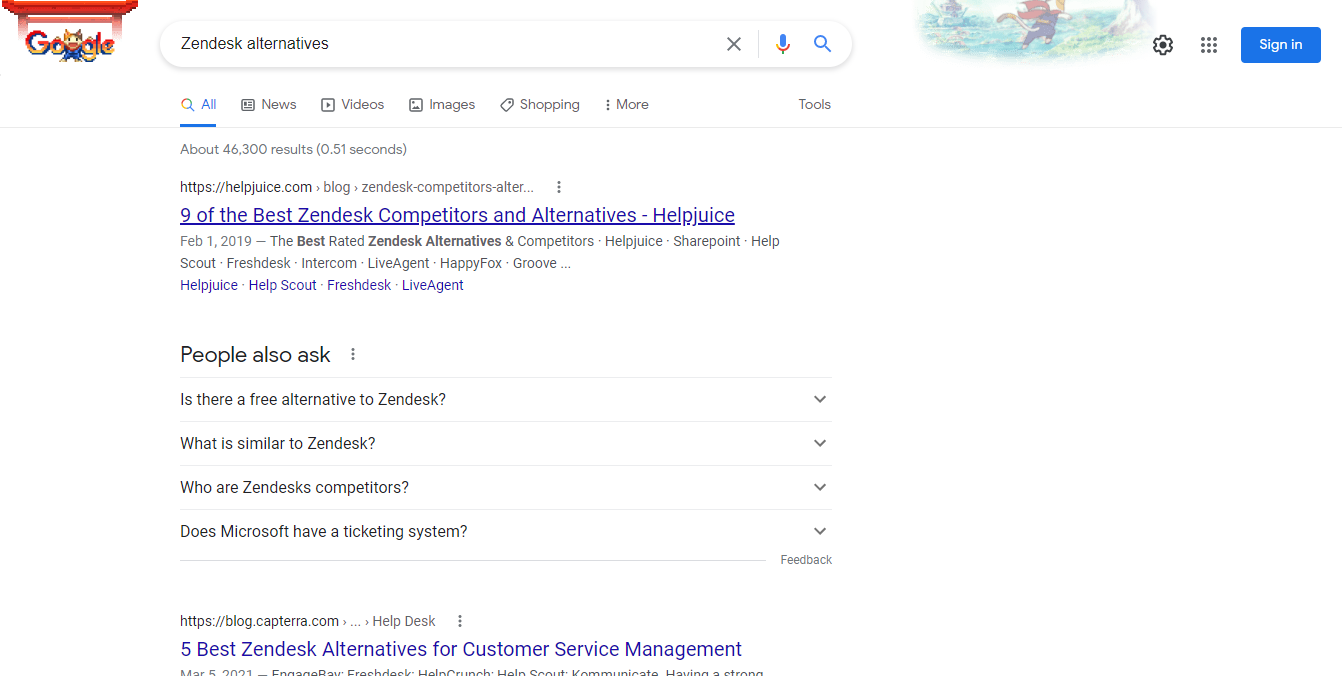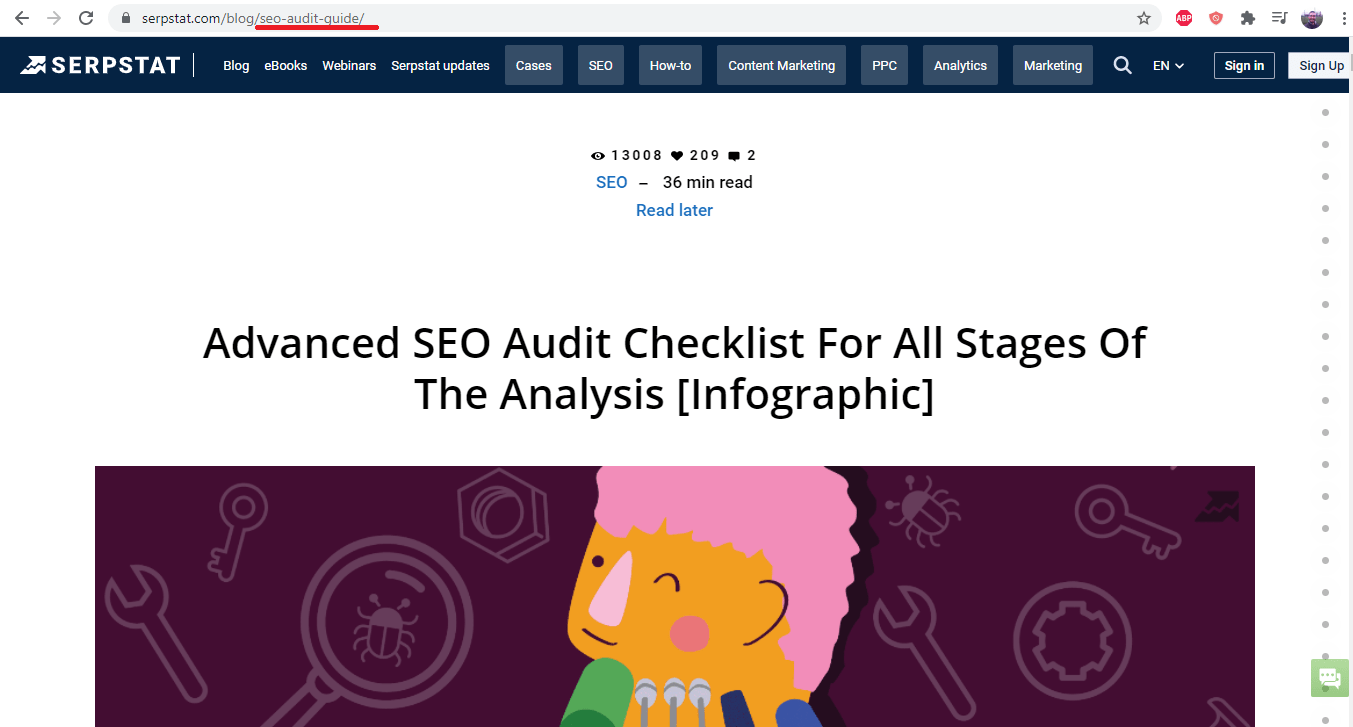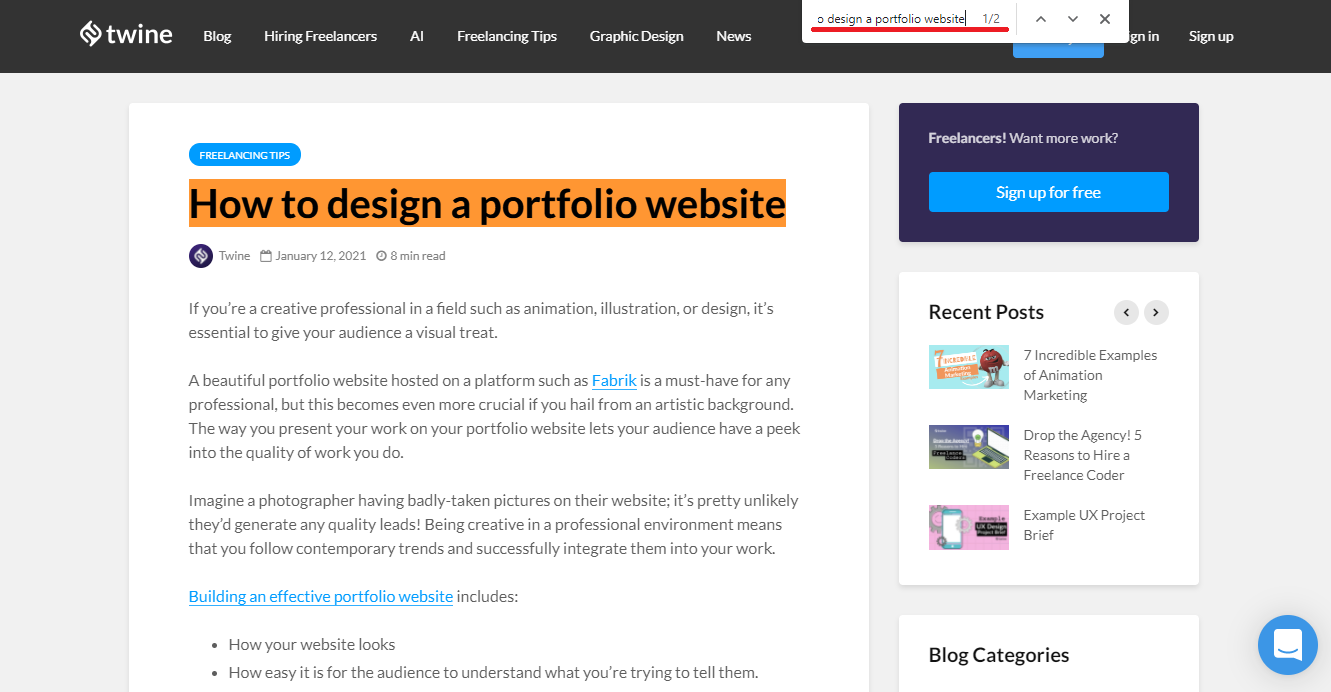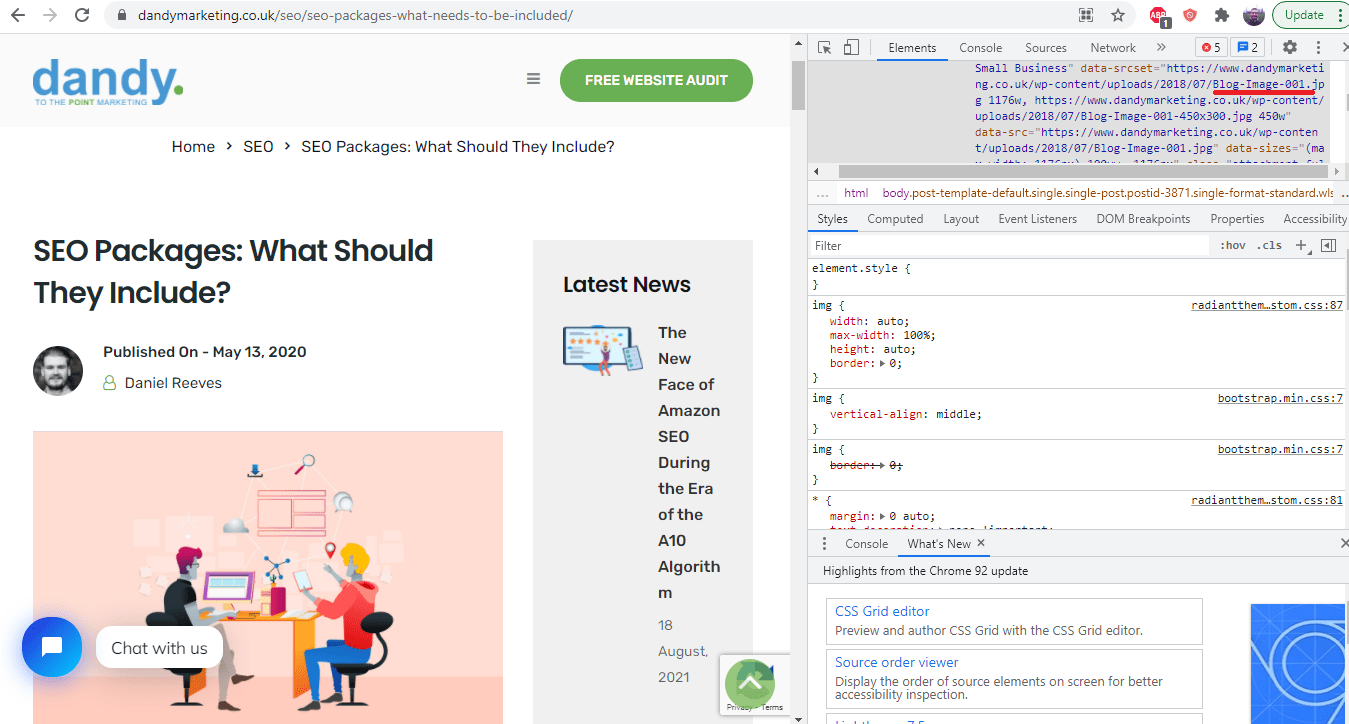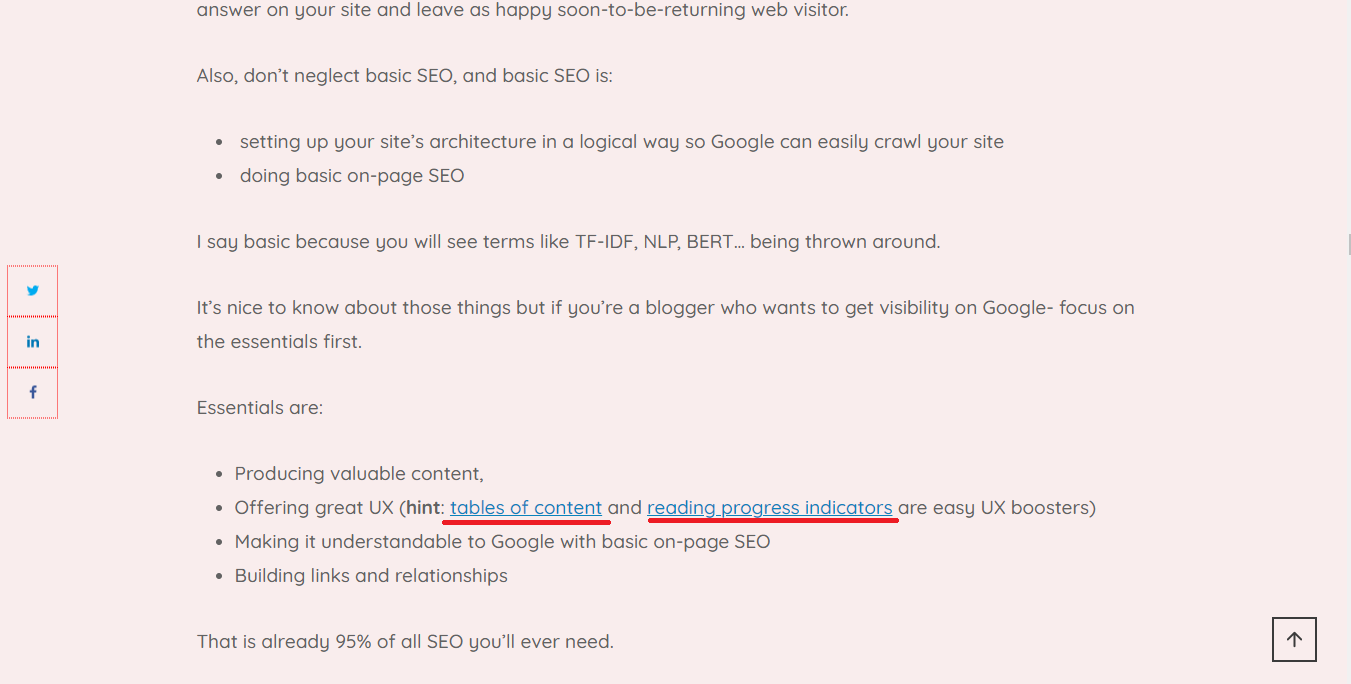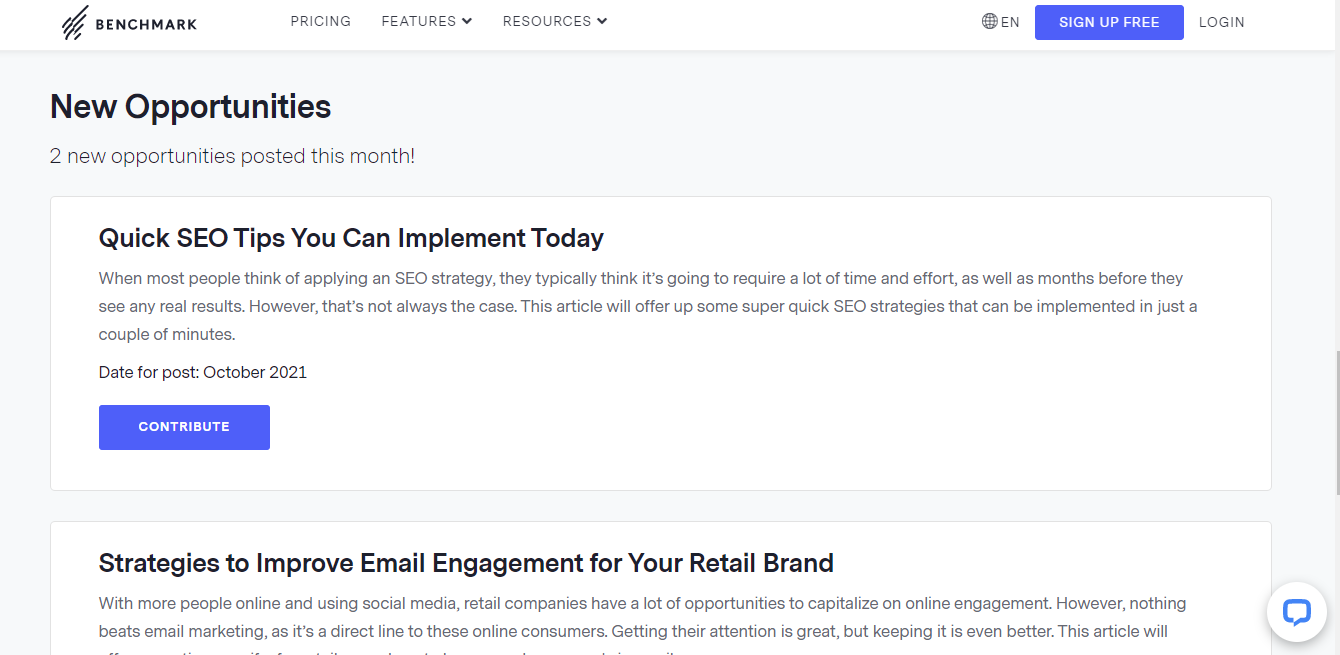Start Exploring Keyword Ideas
Use Serpstat to find the best keywords for your website
A Complete White Hat SEO Guide: Google-Approved SEO That Works!

Basically, it's all the SEO you do that you wouldn't be worried about showing to a Google manual reviewer.
Now, it's not that simple and there are grey areas aplenty.
Luckily, there is my complete white hat SEO guide to the rescue.
Here you will learn how to rank without worrying about impending penalties from Google, Bing, or any other major search engine.
Let's go!
Dominate the SERPS With 4 White Hat SEO Pillars - All You Need to Rank for Any Keyword
First, my guide is divided into four major areas of white hat SEO:
- Site architecture,
- On-site Trust building;
- On-page SEO;
- Link building.
Second, my guide presupposes you've done your keyword research and you know your target audience inside and out.
If you haven't done your research, which is step #0, then bookmark this thorough white hat SEO guide and go read Serpstat's keyword and audience research tutorials.
Pillar #1 - Site Architecture
Google needs excellent site architecture so they can reach every nook and cranny of your website without wasting too much of their precious and limited crawl budget.
And your users need to be able to find everything they want on your website with as little time spent as possible.
The best way to achieve both is to follow a three-click site architecture rule.
The three-click rule simply states that all content on the website must be accessible in three clicks or less from the homepage.
Here are two easy ways to bring all your site content only two clicks away from the homepage:
#1 Categories in the Menu
"Well duh, that's why they're called categories, they categorize things".
True, but they're also excellent for equal PageRank distribution and leveling your site architecture without hurting UX one iota.
How?
Here's an example
Take a look at the menu from Startup Bonsai and this page.
So, because the categories are in the menu, and the menu is ever-present across the site, it means that Google-bot only needs to hit any page on that site, start crawling and find category links (first click) + all posts within each category (second link).
That is the easiest way to flatten a site's architecture, but it's not enough.
Why?
Because similar to blog feeds, categories usually hold only 10 posts on the first page, and after that, the pagination starts.
So, if for example, a category holds 100 posts, then there are the first category page + 9 category paginated pages.
The problem here is that most themes wouldn't show internal links to all 10 of those pages, but instead to only 3 or 4 max.
For example, when I click on the Software category on the aforementioned StartupBonsai, I see that there are 40+ posts in total and 5 category pages.
But there are links only to 4 of those, leaving one paginated category and its content orphaned and invisible to Google-bot.
The answer to this is the second way to flatten site architecture, and this way truly brings everything 2 clicks away from the homepage.
#2 HTML Sitemaps
If you know how, you can use HTML sitemaps to spread PageRank across your entire site, direct Google-bot everywhere you want, and be super useful to a user who's lost but doesn't want to click that back button just yet.
How?
First, use this simple and free plugin to create a sitemap that holds all your blog posts.
Second, put that sitemap in the menu or in the footer. This will get it one click from the homepage and all content within the sitemap is only 2 clicks away from the homepage.
It works!
All blog posts published on that blog are listed in alphabetical order, giving Google a nice overview of the property
It's well worth the watch, and very short:
However, adding these links manually is hard and tedious work, so I suggest you use an internal linking automation plugin to speed things up.
Pillar #2 - Trust Building and Presenting Yourself as a Respectable Brand!
That Medic update shook up the health niche, but it also brought fundamental changes to the search.
Suddenly, EAT and YMYL became boiling hot terms, and suddenly, many affiliate sites disappeared off the SERPS and into oblivion.
Google stopped trusting them overnight and switched off the traffic flow completely.
However, in 2021 we pretty much know what to do to make Google's trust algorithms fall in love with us, and the steps to that perfect courtship are below:
- Telling Google who owns the site;
- Telling Google who's responsible for the content;
- Telling Google how they can contact support in case of any problems
#1 About Page
It's the one spot on your website where you get to talk about your hardship, struggles, and how you made it after having suffered severely.
It's the place to tell your hero's journey and emotionally connect with your visitors.
Your about page is very important because it helps build trust and rapport between you and your audience. Having read it, these people will trust you more, click on your links more, subscribe to your email newsletter in higher numbers, and generally interact with your business in a positive way.
But Google-bot can also use your website's about page to glean important info from it.
When Google-bot first hits your about page, the first thing they look for is relevant keywords. They need those words and phrases to establish context and be able to place your site in a niche.
Here's a good example, Tom Pick's about page on Webbiquity is full of keywords like:
- SEO;
- Marketing;
- B2B;
- Consultant;
- Social media marketing;
- Influencer marketing;
- Content marketing;
- etc.
It is really important for them to know who owns a website.
In Tom's case, it's very easy to figure it out because there's a plethora of information for both humans and robots:
- Physical address;
- Phone number;
- Email;
- LinkedIn profile link;
- Twitter profile link.
#2 EAT-Enhanced Author Bio
Arguably, this is the most important information you can provide as Google delivers individual web documents in response to the queries typed into search, and not entire websites.
The easiest way to achieve this is to have an author bio at the end of every blog post.
However, the bio itself is not that important. What matters is that the author is established in the niche with a good EAT.
For example, this blog post on Voila Norbert is signed off with Norbert.
The prime example of a good author bio comes from Healthline.
Author bios over at Healthline are perfect from an EAT standpoint, which is ironic considering their bios have no meat to them but consist only of links that lead to the author page of said writers.
They're perfect because they tell who the author of an article is, and there's a link to said author's bio page, where you can learn more about that individual.
For example, this hyperglycemia guide is written by Kimberley Holland. The author bio in this article lists her name as a hyperlink that, once clicked, leads to her personal author bio page.
There we can learn more about her, where she's been featured, and why she's qualified to write about diabetes.
#3 Contact Info
Having a contact form is a good starting point, but is not enough.
If you want to appear legitimate to Google, you need to give several email addresses for several types of problems someone might face.
For example, Respona only has one contact email in their footer.
For instance, if someone is a Respona user (they're an email outreach software) and they require help with something, should they ask for it here?
What about if someone else is not a Respona user, but wishes to become one and wants a particular question answered?
Same email?
Like I said, having one email is a good starting point, but true businesses have several departments based on the types of inquiries customers and potential customers make.
As a good example, we again have Healthline.
On their about page they have:
- Addresses in San Francisco and New York;
- Several real telephone numbers;
- Email for advertising inquiries
- Email for partnerships of other types;
- Email to inquire about job openings;
- Email to report a content inaccuracy and request an update;
- Email to share a personal health story;
- Email to license their content.
But this is definitely enough to pass the trust bar as evidenced by their ever-growing search traffic.
Pillar #3 - Basic On-Page SEO That Works
And it has it right here on the Serpstat blog. I wrote it and I can safely say it's awesome.
Don't mind the modesty, it's my biggest character flaw :)
Here's a simple whitehat on-page SEO checklist that will get you far and above your competitors who do their on-page SEO willy-nilly.
#1 SEO Title
It's a UX feature that enables the user to click with confidence on the result they want.
But it is also a powerful SEO signal.
Here's how to nail your meta title every single time:
- Include your target keyword. Always have the main keyword you're trying to rank for in the title. It's a huge relevance signal, and a huge mistake if you don't do it.
- Frontload target keyword. This means to put it at the beginning of the title. It has the most SEO weight like that.
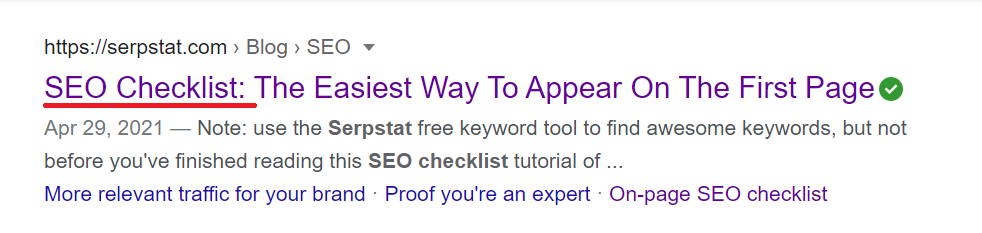
- Include title modifiers. These are words that expand on the meaning of core keywords and help you capture more long tails.
Their title tag is "9 Best Mailchimp Alternatives for 2021 [Free and Paid]"
Recognize the modifiers?
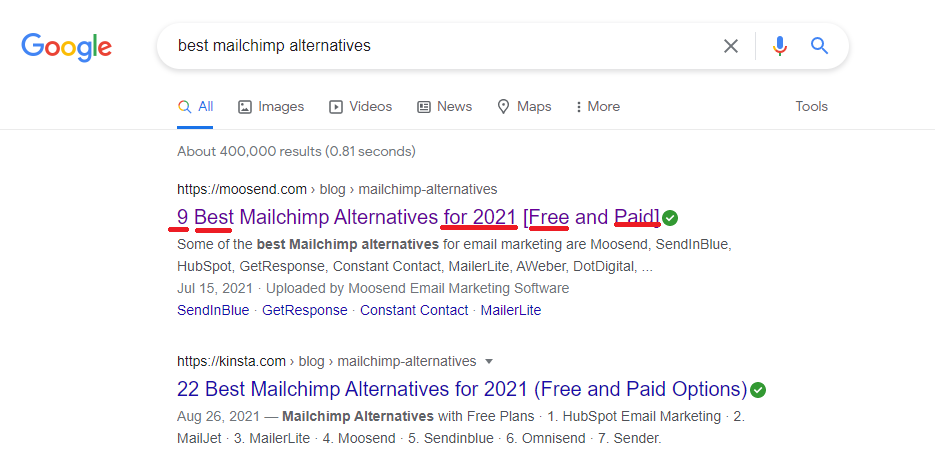
- Best;
- Top;
- Worst;
- For X'
- Year in the title;
- Free;
- Chep;
- Free trial;

- Beware of title tag length. Google will truncate overly long title tags and to avoid it, aim to make them shorter than 56 characters on desktop and 47 for mobile SERPs. Which one you pay more attention to depends on whether your audience predominantly uses desktop or mobile devices to browse your site (check with Google Analytics)
There's more to title tag optimization than this, but these tips will get you far, and as mentioned there's a lot more in Serpstat's SEO checklist post here.
A great instrument for detecting all technical issues on your website, including mistakes in meta tags is Serpstat's Site Audit tool.

#2 URL
SEO optimized URLs are also a strong relevancy SEO factor.
Here are the tips:
- Include a target keyword in the URL slug;
- Remove stop words as they're useless for SEO and make your URL longer;
- Make your URL as short as possible but not at the expense of the target keyword which needs to be included.
For example, this SEO audit guide on Serpstat's blog has an excellent URL slug. Short, informative, and SEO-friendly.
When you're specifically targeting a long-tail keyword.
It's because long-tail keywords usually have less competition and this means that on-page SEO matters more and can get you further up the Google SERP without link building.
In those cases, the exact match long-tail keyword in the URL becomes a strong factor that can help you rank much faster than you normally would.
To illustrate it with an example, here Visme is targeting the phrase "how to build links with infographics" with this article.
And their URL doesn't include just build-links-infographics which would have been an acceptable solution.
Instead, it contains the full keyword how-to-build-links-with-infographics. Much longer, but in this case also much better for SEO.
#3 Meta Description
Why?
Because when you input your meta description value you get to include relevant keywords which will get bolded in the SERPs.
For example, when I search for Black Friday Hostgator sale I can see Google uses my meta description as I intended it to, but they add the all-important-bolding of keywords which make my result look more relevant and imposing.
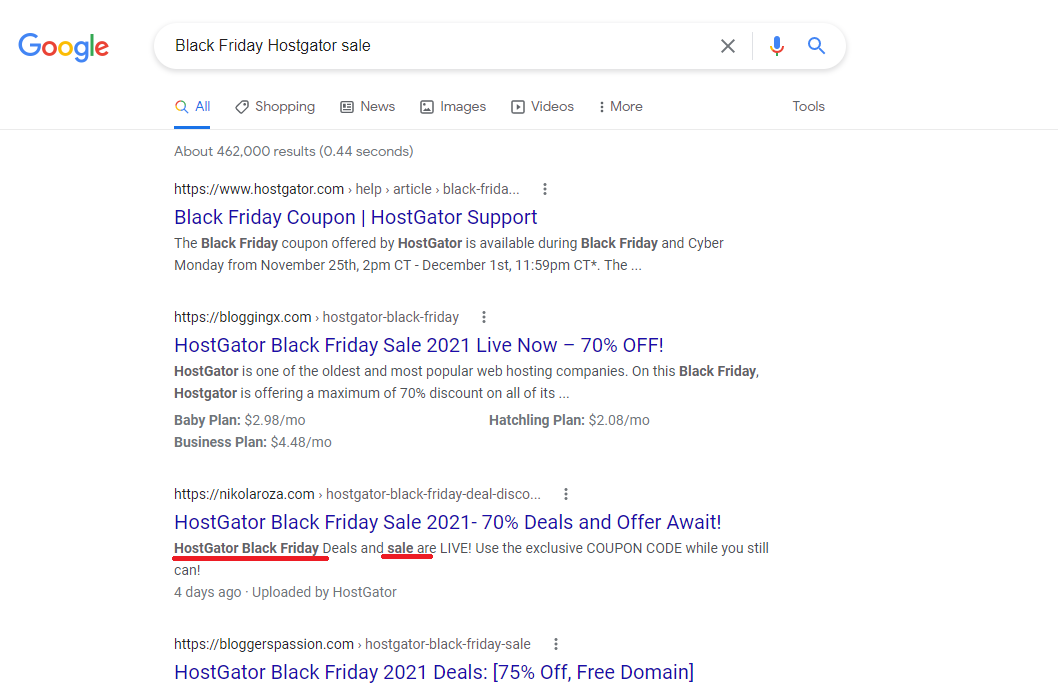
#4 H1 (True Post Title)
Namely, everyone will tell you that most users read the headline and if it's not compelling they will click the back button.
And that you need to make it enticing so they keep reading
It's true, you do. But if you're smart about it, your H1 tag can both excite people about your post and bring you the SEO kick you crave.
Here are some tips
- Make your headline longer than the meta title. Blog post headlines don't have a character limit, as long as you keep them to a human-friendly, reasonable length. So make them longer by including power words, and by using your keyword modifiers


Don't have multiple H1 on a page as that would confuse both Google and your readers.
#5 Subheadlines
The only thing you need to know is that heading tags break up your long article into manageable chunks and that each subheading needs to be informative, on what's coming, as well as SEO friendly.
#6 Keyword Density
There are things here you can pick up even if you don't believe KW density is a thing.
But first, what is keyword density?
Keyword density as a concept designates the percentage of the page's content body that's your targeted keyphrase.
As an example, if your target query is "robots" and your 1000-word article contains the word 60 times, your keyword density is 6%.
By first checking the keyword density of your top competitor, and then by tweaking your page to be just a notch keyword-denser, you can outperform the winning page simply because Google will consider your result more relevant.
I know it sounds simplistic, but it works.
Remember, Google-bot doesn't consume content like humans do it
Instead, they parse the web document looking for exact match keywords, partial matches, LSI, entities, synonyms, etc. And they use those metric scores combined to calculate the page's relevance in respect to a certain topic the page is trying to rank for.
Here's how to fine-tune your page without the risk of keyword stuffing.
- Go to Google and search for your target keyword and click on the number #1 ranking result.
- Go CTRL+F on Windows and search your target keyword and check the number of times it appears on the page;
- Superotimize your page by matching that exact match count, and then by beating it by adding only a handful more.
How about an example?
Let's say I searched for "how to design a portfolio website?"
This is what Google currently shows me at the time of writing this complete Whitehat SEO guide.

However, with a bit of creativity, you can easily turn those 2 instances into 6 instances and gain a super easy SEO boost for your page.
Now, look at the following post from Envato. The keyword "branding trends" is repeated 8 times. As it's a 2,500+ word article and the main keyword isn't that long. It's super easy to add it several times across the piece without it looking awkward.
This SEO hack really works!
If you're dealing with a bigger project and need to conduct comprehensive research, doing it manually could turn into a nightmare that never ends. You could let Serpstat SEO Text Analysis tool do it for you, it will help you determine the right amount of keywords on your page by comparing it with your competitors.
#7 Image SEO
The 3 elements to optimize are:
- Image filename;
- Image alt attribute
- Image title attribute
Rich Image filenames is an ancient image SEO trick that still moves the needle in search.
Just barely though, but it's still worth doing as it can act as a tiebreaker on competitive terms.
Here's how to make image file names SEO-friendly.
- Only the filename of the first, hero image, needs to contain the target keyword in the image filename.
- Keep it short and include only the target keyword in the filename.
- Write in dashes and not underscores as latter is harder for Google to pars
That's it.
For example, this page's hero image is unoptimized. How do I know?
I know it because their image filename is "blog-image-001" whereas it should be "SEO-packages"
Because that's the main keyword for that post.
Alt attributes are usability features that screen readers use to describe the image to blind and visually disabled people.
Keep that in mind as it has SEO implications too.
But first, do alt attributes really help with SEO?
Yes, they do.
According to John Mueller, they help a ton with image SEO and even a tiny bit for ranking in regular Google SERPs.
First, include your target keyword as an alt attribute in only one image of the blog post, usually the first one.
Second, other images can include secondary keywords as long as they're still descriptive of the images they represent.
If you include keyword-rich alt attributes, but they have nothing to do with the image, you're spamming keywords and at this point in time Google image recognition technology is so advanced they can basically see the image as humans do.
Want proof?
Here, I inputted an image of myself into Google Vision AI and look how Google can scan the image and pretty much see what you and I see.
While "a piece of fruit" wouldn't.
Third, hero images are perfect for adding alt attributes. They're nearly always the first image in a post and provide a stronger relevance signal than if your alt attribute was somewhere in the middle of the post.
As an example, this article provides an excellent example of effectively used alt attributes.
It targets the query "ways to promote a blog post" and the alt attribute is long, descriptive, and keyword-rich.
It's "18 clever ways to promote a blog post and attract a larger readership".
Pillar #4 - Link Building
In Google's ideal world, the best content gets the best links most often and the best content ranks.
But we're not living in the best of all worlds (sorry Leibniz). We live in a world where you can be a pearly white hat and do the first 3 pillars perfectly and still be beaten by black hats with lots and lots of spammy links. Or with just a few quality links they've "arranged for" to happen.
You need to combat this, and the best way to do it is to build links Google is not actively penalizing.
Every link can get you in trouble, but if you build the types of links you'll find below and your competition builds PBN's or Sape links, guess who will eventually be busted and who'll rank and keep on ranking and making money.
#1 Guest posting
As part of a guest posting strategy, you'll write blog posts and articles for online publications in your industry. In return, you'll get a link back to your website in your author bio or within the article itself.
Here's a quick overview of the guest posting process:
- Brainstorm relevant article ideas and corresponding link placements
- Search for blogs and sites in your niche that accept guest authors
- Pitch two or three article ideas to each editor, depending on their recently published content
- Once a pitch is approved, write the article according to best SEO practices
- Finalize your link placements according to your SEO strategy and the publisher's editorial guidelines
In general, guest posting is easier when you have an ongoing strategy. You'll build a name for yourself as an author and thought leader in your niche, which in turn makes it easier for new guest post pitches to get accepted by site editors.
Plus, you'll be more aware of the latest industry trends, so you can always provide the most relevant content.
When brainstorming guest post topics, the only limits are your industry knowledge and keyword research skills. It's important to find topics that provide SEO value to whatever site you'll be publishing on while still emphasizing your expertise in the industry.
Often, articles like "X Best Tips" or "Top X Companies/Products" are effective ways to highlight your company while providing excellent link quality.
Take this roundup of the best PEO companies as an example. Because there's such a strong search intent around this keyword, the host site (CrazyEgg) will get lots of traffic. The featured companies all get a link from a highly authoritative site.
As you brainstorm guest post topics, consider some of these factors:
- What the publisher's site has recently posted
- Whether you or someone on your team has the expertise writing on the topic
- How your topic provides useful information to the intended audience
- Where your link will be included and how it will fit naturally into your article
#2 Interview Link Building
Why?
Because when you're being interviewed, you talk about yourself. And then it's totally natural to mention your blog and specific articles within the blog
You can even use keyword-rich anchor text and it's natural because you're just describing what they can expect if they decide to click on that link.
Here's an example.
I recently got interviewed on this blog.
I used that opportunity to send a handful of keyword-rich links to my money site.
Simple and effective.
This pitch is likely to work simply because you're sending a value exchange proposition. You're asking for something, but you're also giving something in return.
#3 Expert Roundups
The format of this link building tactic works like this:
You get asked for your opinion about X. You provide that opinion, and as a result, you get featured with a link (almost always a dofollow one) to your site.
For example, I recently got featured in this beautifully-coded, custom-page explainer video roundup by Breadnbeyond.
That really helps with my SEO and that link is as white hat as it gets.
I also had the honor of getting featured in this AI and SEO expert roundup on Serpstat's blog.
And once again, I got a live, followed link from the super-powerful Serpstat blog.

Unfortunately, there's no magic bullet to finding these opportunities. You need to have just a tiny bit of reputation in order to get invited to these. Reputation comes from being active in your niche.
- Socially share;
- Comment on other people's blogs;
- Engage with others any way you can.
It's because bloggers organizing roundups are usually eager to get as many participants as they possibly can.
Finally, occasionally you can stumble upon an opportunity where you don't have to wait for an invite but can invite yourself.
For example, this Benchmark Email page lists out monthly opportunities to contribute.
#4 Podcast link building
While most people listen to podcasts on an audio streaming platform, many podcasts also have a website where listeners can access episodes through a browser.

You can approach podcast link building in two different ways. If you have the expertise and resources, you can start your own podcast and host it on your website. Then, ask your guests to link to their episode once it's released.
A simpler strategy for podcast link building is appearing as a guest on already established podcasts. This way, you don't have to foot the bill for production costs and you'll access a built-in audience that the hosts have already invested in building.
When you're a podcast guest, you'll still need to spend time preparing. You'll need to have a clear message that provides value to the listeners.
Make sure to ask for a link back to your site once the podcast publishes your guest episode. You can also keep an eye on social searches and mentions around these podcasts to make the most out of your appearance.
Appearing as a podcast guest can be exciting, but don't start asking to be a guest on just any podcast. As with any link-building strategy, look for high-quality podcasts and websites that are directly relevant to your company.
#5 Broken Link Building
Broadly speaking, these approaches are used to find places on the web you should be linked to but aren't. By identifying and contacting these sites, you can find link prospects who have already demonstrated an interest in your business.
Here are a few of the tactics covered in broken link building and link reclamation:
- Find links to 404 pages on your site. When a link ends at a 404 page, your site loses all the link authority it could pass. To regain this link juice, you can either fix the 404 or reach out to the impacted sites to offer the updated web page or resource.

- Search for your company name or branded product terms on Google or social media. Use quotes around your query to ensure an exact match. If you find a mention of your company or product but no link, reach out and ask them to include a link wherever they've featured your business.
- Follow up on linkbait. If you've created an infographic or another free resource along with an embed code for your site — sometimes known as link bait — you can't simply trust in the passive link building process and that everyone who posts your infographic will link to it. Periodically run searches to find instances where your content hasn't been credited, and reach out to ask for the right link. Side note, custom graphics in blog posts can be amazing to gather links naturally for your site. To do this you'll either need to hire a graphic designer or use one of the tools listed here to DIY it. Whatever you decide to do, don't overlook this tactic, it can be very powerful once you get it right.
Link reclamation might seem like an easy way to improve your backlink profile, but it shouldn't be the only link-building strategy you use. Balance simpler approaches like 404 reclamations with more time-intensive strategies like guest posting.
#6 Link roundups
Creating your own link roundups won't be the best use of your time if you're trying to build links for your website. You'll host far more links from possible competitors than you will earn unique links for your site.
Instead, seek out the top link roundups in your niche and pitch them your best content. Don't fall into the trap of thinking link roundups are easy links — curators are looking for content that stands out from the rest.
Your best content should draw from your industry expertise, original research, or even case study questions that provide insight into how parts of your field really work. You want to provide something unique and interesting to increase your chance of being featured.
Likewise, keep in mind that not all link roundups are created equal. Some, like the semi-monthly Moz Top 10 newsletter, carry impressive authority. Others come from casual bloggers with minimal domain authority looking to get some quick traffic.
When it comes to maximizing the SEO value of links, 35.9% of link builders say they focus on link quality over link quantity, and 56.3% say you need to consider both factors. That means no matter what link-building tactic you use, you'll need to make sure every link is the right fit for your business.
#7 HARO
Some HARO queries ask for quotes from subject matter experts to be featured in roundup style articles, while others might look for interview subjects or other needs with a larger investment.
Since many of these journalists publish online, HARO is a great way to find unique and relevant link opportunities.
Take the EarlyBird app, for example. The EarlyBird team regularly updates their blog with informative articles around their niche, like this one on custodial accounts, that easily get them backlinks from other sites.
In addition to this, they landed a feature profile on a business strategy site by responding to a HARO query. They get both brand exposure and link juice from responding to one simple email.
Here are some tips for using HARO successfully:
- Only respond to the most relevant queries. As we mentioned above, quality is the driving factor behind link building. To conserve your resources and maximize your chance of getting featured, only respond to queries where you're a true expert on the topic.
- Check HAROs daily. Query emails are sent three times per day, so regularly block out some time to look for good opportunities, try to outsource it, or use Gmail effectively to save time. Many reporter queries are time-sensitive, so you'll have a better chance of landing the link if you respond early.
- Follow the pitch instructions precisely. Some queries will ask for headshots, website URLs, or other specific information. Provide everything the reporter asks for in your first response to make it as easy as possible for them.
Conclusion
But why not start with it right now?
Go serious, hardcore white hat and gain an edge over your competitors who're still trying to trick Google and are getting burned left and right, instead of contributing value to the web.
Gain an edge today!
Speed up your search marketing growth with Serpstat!
Keyword and backlink opportunities, competitors' online strategy, daily rankings and SEO-related issues.
A pack of tools for reducing your time on SEO tasks.
Discover More SEO Tools
Backlink Cheсker
Backlinks checking for any site. Increase the power of your backlink profile
API for SEO
Search big data and get results using SEO API
Competitor Website Analytics
Complete analysis of competitors' websites for SEO and PPC
Keyword Rank Checker
Google Keyword Rankings Checker - gain valuable insights into your website's search engine rankings
Recommended posts
Cases, life hacks, researches, and useful articles
Don’t you have time to follow the news? No worries! Our editor will choose articles that will definitely help you with your work. Join our cozy community :)
By clicking the button, you agree to our privacy policy.